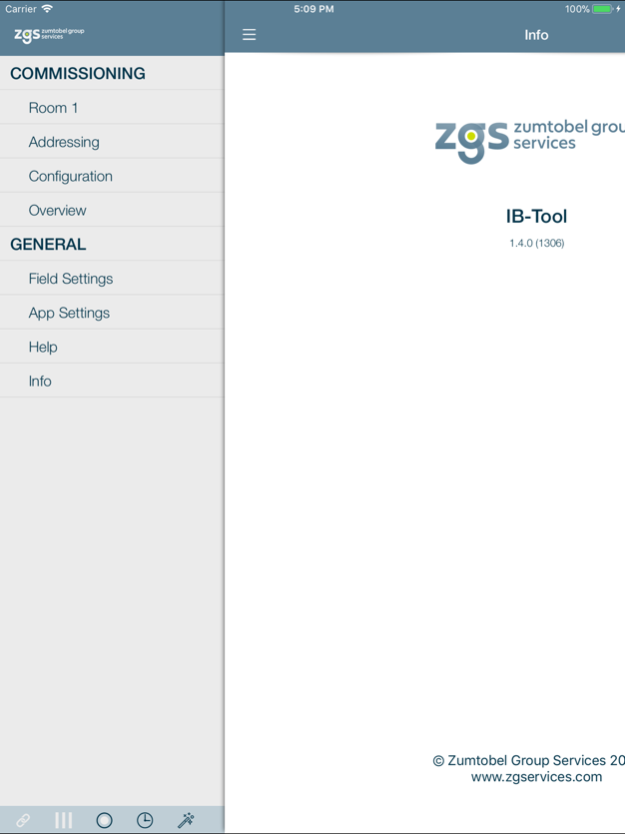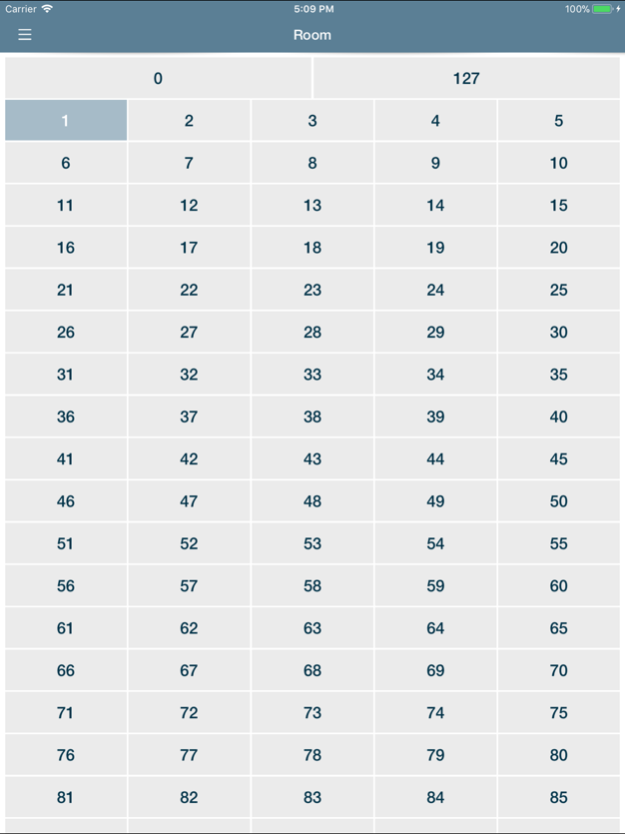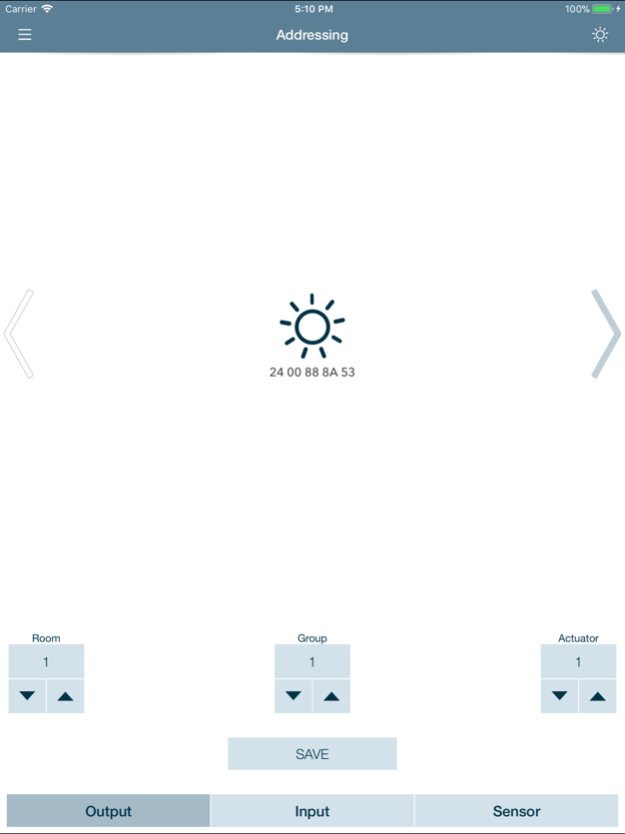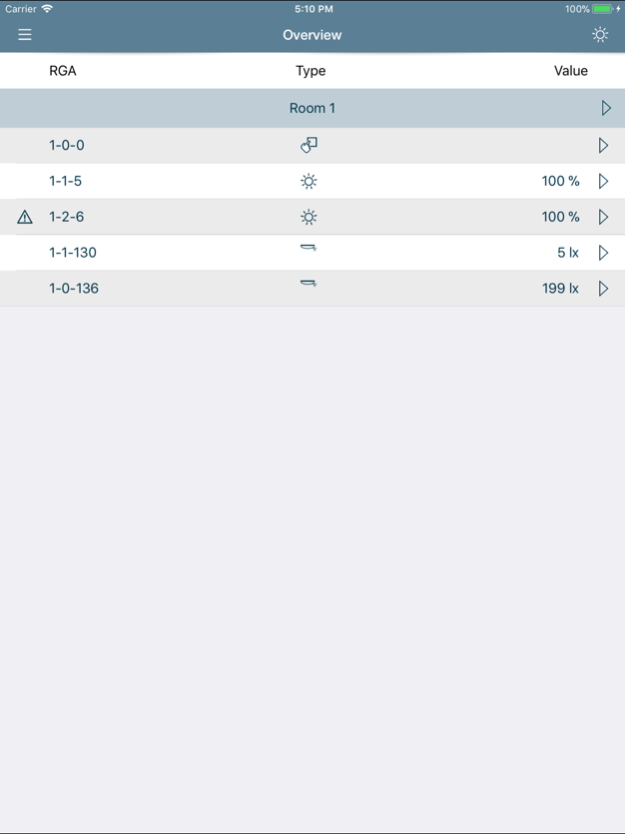IB-Tool 1.4.0
Continue to app
Free Version
Publisher Description
ATTENTION: IB-Tool only works with a gateway to the lighting control system that translates commands for use in the LUXMATE world. IB-Tool cannot be used without this gateway.
Description:
The Zumtobel IB-Tool is the perfect tool for the basic commissioning of your lighting solution. This easy-to-use app helps configure your Zumtobel lighting solution quickly, easily and reliably. It makes easy, wireless addressing of all LUXMATE outputs in the building possible and allows for the assignment of control units to the outputs. It is thus the commissioning tool of choice for service technicians and facility managers.
All addressing and/or the entire system can be checked for functionality and correct installation at the touch of a button. IB-Tool also provides the option of operating all actuators and permanently saving their scene settings.
IB-Tool can also provide a range of selected status information that accelerates the entire commissioning process and makes it more user-friendly.
The app is optimised for the iPod Touch and iPhone in order to ensure the best flexibility and freedom of movement possible. You can move freely throughout the building during the commissioning process, meaning you always have optimal mobile access to your lighting control system.
IB-Tool is compatible with the following Zumtobel/LUXMATE systems:
• LUXMATE comfort systems
• PROFESSIONAL LRA
• LITENET
• LITECOM
Selected IB-Tool functions at a glance:
• Locating actuators/control units/sensors
• Addressing actuators/control units/sensors
• Checking the entire installation
• Checking the address structure
• Changing/deleting addresses
• Configuring control values for actuators
• Operating all actuators (switching on/off, smooth adjustment)
• Quick overview of the complete system
• Integrated help
Apr 9, 2018
Version 1.4.0
This app has been updated by Apple to display the Apple Watch app icon.
Image:
•ZGS – Branding
•iPad/iPhone X adaptation
Bug fixing:
•Fixed bug with sensor addressing
•Improving stability
Overview *New*:
•Extended Icon Database (RUK, Emergency Lights, sensors)
•Detail-View Rooms:
•Switch and delete groups
•Call and save scenes
•Change Values
•Delete
•Detail-View Actuators:
•Show production number
•Error Messages
•Re-Addressing
•Delete
About IB-Tool
IB-Tool is a free app for iOS published in the Office Suites & Tools list of apps, part of Business.
The company that develops IB-Tool is Zumtobel Lighting GmbH. The latest version released by its developer is 1.4.0.
To install IB-Tool on your iOS device, just click the green Continue To App button above to start the installation process. The app is listed on our website since 2018-04-09 and was downloaded 39 times. We have already checked if the download link is safe, however for your own protection we recommend that you scan the downloaded app with your antivirus. Your antivirus may detect the IB-Tool as malware if the download link is broken.
How to install IB-Tool on your iOS device:
- Click on the Continue To App button on our website. This will redirect you to the App Store.
- Once the IB-Tool is shown in the iTunes listing of your iOS device, you can start its download and installation. Tap on the GET button to the right of the app to start downloading it.
- If you are not logged-in the iOS appstore app, you'll be prompted for your your Apple ID and/or password.
- After IB-Tool is downloaded, you'll see an INSTALL button to the right. Tap on it to start the actual installation of the iOS app.
- Once installation is finished you can tap on the OPEN button to start it. Its icon will also be added to your device home screen.